giraffplus:programming-tunstall-vi-unit
The Vi+ unit programmed with a firmware version > 309V0R5.35 doesn't work with the GiraffPlus gateway bundle.
In order to use the unit a downgrade of the firmware to version 309V0R5.35 is needed:
- Save the firmware file (ask the GiraffPlus technical responsible of your country for the file) to a suitable location.
- When connected to the Vi+ unit, the PC Connect opening screen should look something like this:

- If the “Download” icon is not visible, then you need to edit the config.ini file (located in “Program Files (x86)\PCConnect”) as follows:
- In the [Enabled Features] section, set Download=Y.
- Because of Windows 7 file access restrictions in the “Program Files (x86)” folder, you will have to copy config.ini to another folder (e.g. Desktop), edit it there and then paste it back over the original file.
- Click the “Download” icon and you will get:
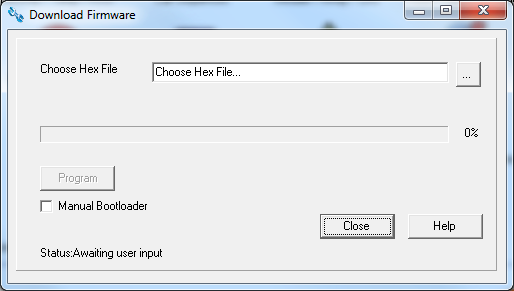
- Click the “…” button:
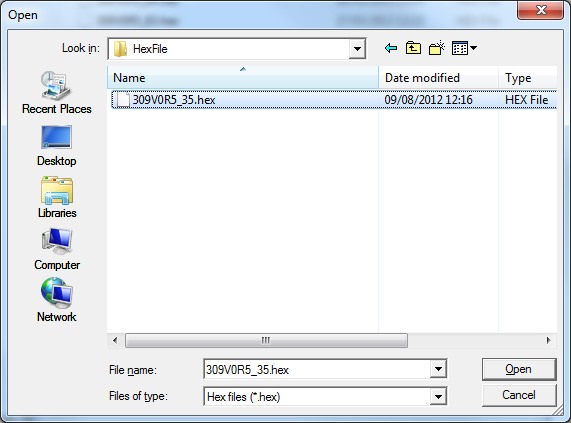
- Click “Open”:
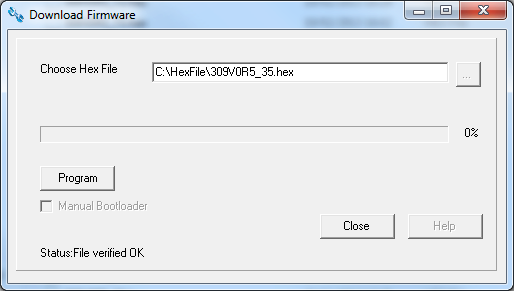
- Click “Program”:
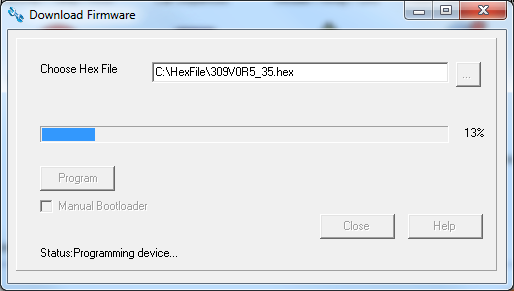
- Then:
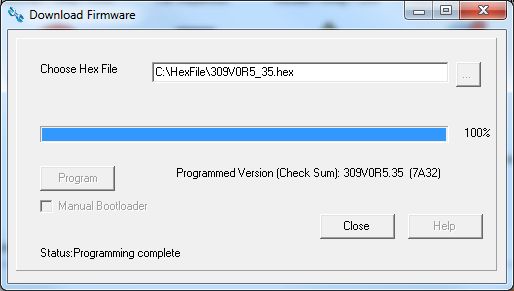
- Press “Close”.
- Close PC Connect then re-open it to confirm that the correct “Firmware Version” is showing in the bottom left hand corner:

Good luck :)
Thanks to Peter Sorrell for the helpful information.
giraffplus/programming-tunstall-vi-unit.txt · Last modified: 2014-06-05 16:55 by filippo
